Press Release
April 24, 2018
Digital Arts Inc.
FinalCode® Ver.5.4, which will enable external users who receive encrypted files to read them without client software, will be available from April 26
~New "Browser View" function enables browser-based encrypted file sharing ~
TOKYO, Japan (April 24, 2018) – Digital Arts Inc. (headquartered in Chiyoda-ku, Tokyo, Japan, CEO: Toshio Dogu, hereinafter referred to as "Digital Arts", Code 2326) a leading provider of information security software, will release Version 5.4 of FinalCode file encryption and tracking solution for enterprises and government agencies. This version includes a new "Browser View" function that allows non users of FinalCode to read encrypted files inside a browser without installing the client software. The updated version will be available from April 26.
The nature of IRM solutions is that the client (as opposed to the server) controls file access rights, which requires both the sender and the receiver to have the IRM solution installed on their system for the encrypted file to function. This caused problems when the need arose to send files to places outside the organization, as the sender would have to either ask the external user to install the client software or, if that option is not viable which is often the case, to send the original file without a password, or send the file as a password protected ZIP file. However, these methods still carried the risk of information leakage and were an inadequate means of protecting information.
In order to solve this problem, we at Digital Arts have integrated a solution in FinalCode Version 5.4 called "Browser View," which allows the recipient, through their browser, to view the encrypted file without having FinalCode installed on their computer. This function will be available free of charge to existing customers.
Encrypted files compatible with "Browser View" are created in an HTML format, so external users who have been granted browsing permission do not need to install the client software and may read the encrypted files with only a browser1. The authentication method applied in "Browser View" is a one-time password authentication, which makes it possible to specify which individuals are permitted to open the encrypted files. This allows the sender to implement security measures like spoofing prevention. File sharing is made easy and secure through the use of FinalCode Ver.5.4 with its "Browser View" function.
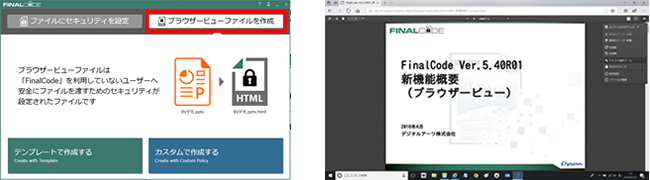
Creation of Browser View-compatible encrypted file and browsing screen
Users can create encrypted files compatible with "Browser View" in the same manner as a conventional FinalCode encrypted file and give it the same access permissions2. It is also possible to enable "Browser View" on previously-sent encrypted files, thus eliminating the need to re-send them.
"Browser View" allows the safe and secure sharing of files outside companies, for example sending product information or price lists containing sensitive information from a sales site, sending business cards gathered at an event to an outsourcer to convert them into data, or multiple companies like factories or construction sites sharing confidential files such as PDF blueprints.
As measures against cyber-attacks and information leakage from the inside, Digital Arts will continue to strengthen the functions of FinalCode to allow the traceability of files and file deletion after sending. This is to protect important, confidential information and improve companies’operational efficiency.
- *1 Only browsers tested on Windows, macOS and iOS are supported. Please see our website for details.
- *2 Access permissions include: specification of viewer, browse period, number of times. Permission to extract original file. Permission to copy, paste or screen watermark. Permission to print or print watermark. Allowance of tagging, messages.
- ※ DIGITAL ARTS, i-FILTER, info board, ARS, ActiveRatingSystem, ACTIVE RATING, ZBRAIN, D-SPA, SP-Cache, NET FILTER, White Web, m-FILTER, m-FILTER MailFilter, m-FILTER Archive, m-FILTER Anti-Spam, m-FILTER File Scan, Mail Detox, DigitalArts@Cloud, D Alert, and related logos and icons are trademarks or registered trademarks of Digital Arts Inc. FinalCode is a registered trademark of FinalCode, Inc.